| Control power and ground wiring terminals |
120…240V AC, 50…60 Hz |
| Accuracy |
Voltage sense inputs: ±0.5% @ 25°C, 50/60 Hz, unity Power Factor, line-neutral rms : 347V nom / 15…399V |
| Voltage sensing wiring terminals |
Direct connect up to 600V AC three-phase line-to-line, Maximum nominal line-to-ground voltage 347V, Use potential transformers (PTs) for higher voltages. |
| Ethernet network port – standard RJ45 jack with status indicators |
Ethernet network port hardware is included on all models. the port functions only on units ordered with or upgraded to the Ethernet network. the following protocols and functions are supported. Ethernet/IP Modbus TCP HTML webpage for configuration and data access lnk indicator solid green: IP link established OFF : no link established act indicator flashing yellow: data present on Ethernet port OFF : no data activity present |
| DIN rail clips |
Top and bottom clips for mounting unit on DIN rail |
| Configuration lock wiring terminals |
Wire together to help prevent configuration changes |
| LCD |
Unit configuration data display – not present on BC3 model |
| LCD interface buttons |
Unit configuration data display navigation not present on BC3 model |
| KYZ-output wiring terminals |
DPDT solid-state relay for signaling use – not present on BC3 model |
| Mac ID label |
Aa:bb:cc:dd:ee:ff, used when assigning an IP address using DHCP, X, X, X |
| Current sensing wiring terminals |
Nominal input current 5 A, Use current transformers (CTs) to connect to power system |
| Serial port status indicators |
Tx indicator flashes yellow when data is being transmitted Rx indicator flashes yellow when data is being received |
| Status-input wiring terminals Restore factory defaults wiring terminals (BC3) |
Two internally-powered inputs (TS3, EM3), S2 can be used for demand period synchronization (TS3, EM3), FD1 and FD2 can be used to restore factory default configuration (BC3). |
| Serial port – three-pin RS-485 connector |
All models include RS-485 serial communication that supports the following protocols and functions. DF1 half-duplex slave, DF1 full-duplex, Modbus RTU slave, Configuration by using terminal emulation software, DH-485. |
| Module and network status indicators |
Module indicator GREEN: normal ops Alternating RED/GREEN: performing self-test RED (solid or blinking): initial power-up or failed self-test. network indicator GREEN: Ethernet connection established Blinking GREEN: Ethernet port looking for a connection RED: duplicate IP address detected. |

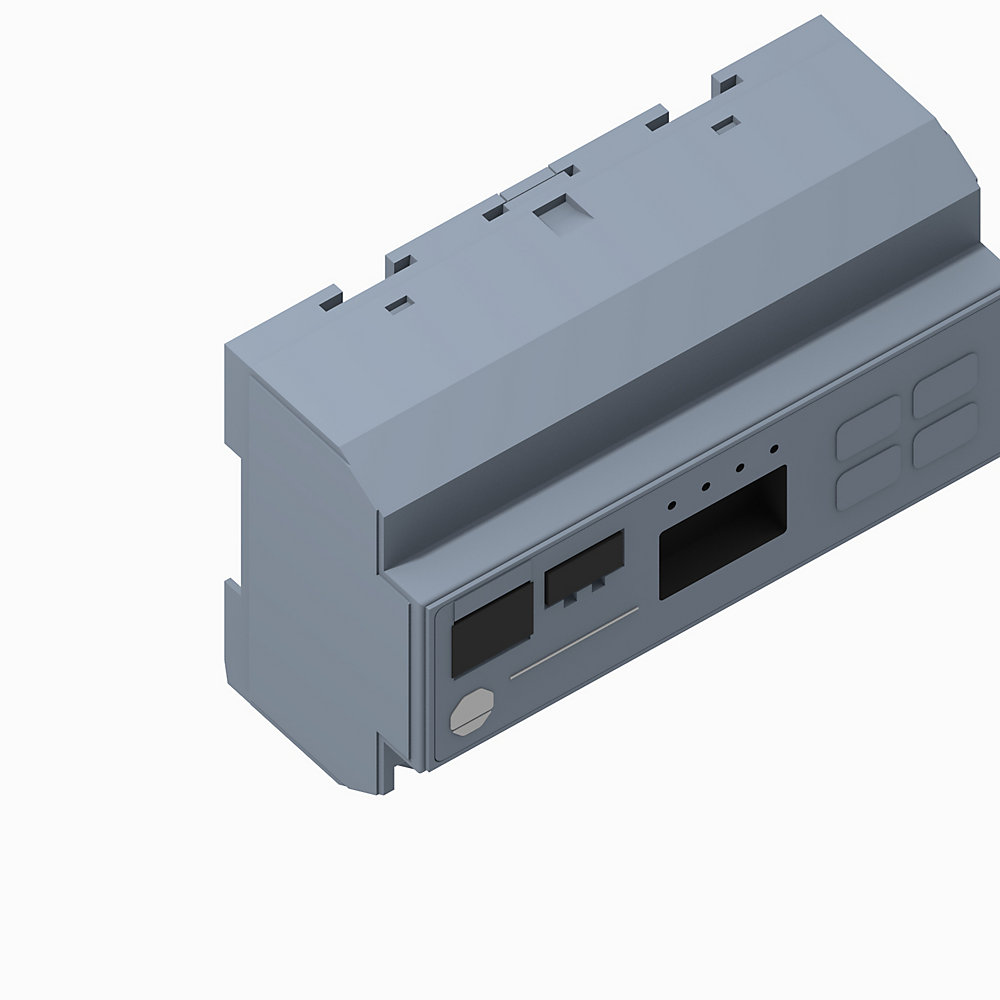
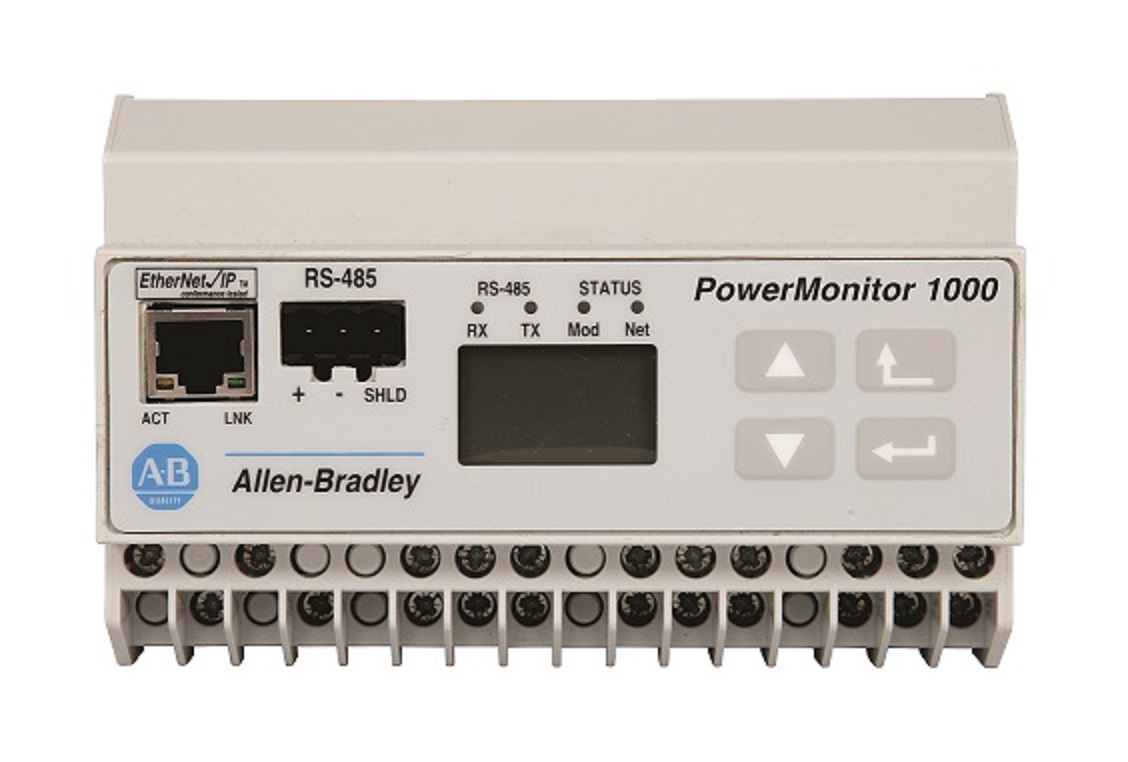




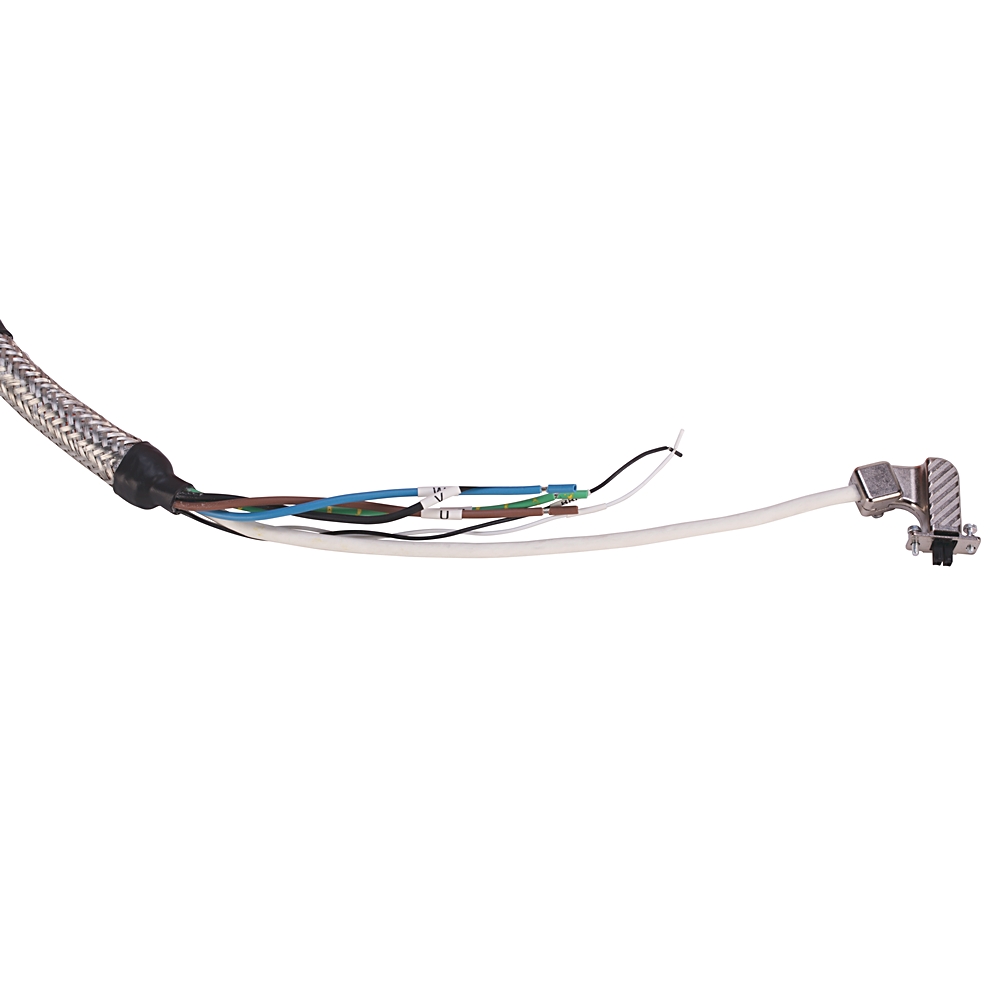


There are no reviews yet.